But we need to keep booting off a CD with iBoot... It's time to fix that !
...and while we are at it, we'll pick the optimal MultiBeast options for the GA-P55M-UD4.
If we got the "old" 10.6 OS X Snow Leopard DVD, it doesn't support our Intel Core i7 CPU (support for this CPU was added with the introduction of the Core i5 and Core i7 based iMacs, in 10.6.2).
If we got the 10.6.3 OS X Snow Leopard DVD, we don't have to upgrade to 10.6.4, but we can... so we'll do it here.
Upgrading to Mac OS X 10.6.4
Remember we downloaded the update and saved it to a USB stick ?It's time to use it...
- Boot your system with the iBoot CD (if it's not up and running)
- Plug the USB Stick, and in Finder, navigate to it
- Open the MacOSXUpdCombo10.6.4.dmg
- Double click on MacOSXUpdCombo10.6.4.pkg to run it
- The upgrade procedure is quite straightforward
Just don't reboot when asked to !...
Adding custom drivers for your build

We just have to know which options to select...
Personally, I prefer DSDT-based installations, as this leaves us with an as-vanilla-as-possible build (Vanilla is what we call a system without modifications such as extraneous Kernel Extensions).
So MultiBeast provides the option of using a custom DSDT... It's the UserDSDT option.
For this, we'll copy from the USB stick the DSDT we downloaded (or edited) in Part One, place it on the Desktop, and make sure it's called DSDT.aml
Now it's time to run MultiBeast...
MultiBeast selection for the GA-P55M-UD4
After agreeing to the license, and selecting our System partition for install, we are ready to make our selection...- As we want our DSDT.aml installed, we start by selecting UserDSDT.
The comment states it installs the following:
- our DSDT.aml
- Chameleon 2.0 RC4 by AsereBLN: the bootloader that will allow us to boot off the hard disk, without the iBoot CD
- fakesmc: A kext that emulates a hardware component found in real Macs, so that OS X can run on our build
- 32-Bit com.apple.boot.plist: A configuration file, which directs it to load the 32-bit OS X kernel
- iMac11,1 smbios.plist: A configuration file, which identifies our build as an i5 iMac
- It also states that we have to install with System Utilities tasks, so we check that option too
- As UserDSDT does not include any Network, Sound, or Graphics support (besides the one found in Chameleon), we'll have to select some Advanced Options
Sound
Sound configuration can be tricky, and many users are confused while configuring it...The reason for the confusion is that configuration is different if using a DSDT or not.
As we are using a DSDT, we don't need an HDAEnabler (that would be for systems without DSDT). Our motherboard uses the ALC889a audio codec, so we just select it (under Advanced Options|Kexts|Audio|LegacyHDA).
Unfortunately (for owners of other boards), as of OS X 10.6.3, AppleHDA no longer supports other codecs (ALC887/888/888b/889), but MultiBeast is smart enough to apply the AppleHDA 10.6.2 Rollback in addition to a LegacyHDA kext.
You might be intrigued by the VoodooHDA kexts. Those are Audio Drivers developed by the Open-Source community, to support other audio codecs. We don't need these.
Disk
If we plan on using IDE drives, we'll need the JMicron36xATA driver (found under Advanced Options|Kexts|Disk|JMicron36x (aka GSATA)).There, we'll also find another two drivers, JMicron36xSATA and JMicron36xeSATA. These enable the "white SATA" ports in the Gigabyte motherboard.
We should need at most one of these. If you want to be able to hot-swap eSATA drives, pick the JMicron36xeSATA one.
You'll also find there IOAHCIBlockStorageInjector, which makes all SATA drives appear as internal.
We won't be using it (as we want the minimum number of kexts possible, remember ?)
[Edit: An alternative solution for this is described in Fixing the Orange HardDisk Icons]
Graphics
Chameleon already supports our nVidia card, so we don't need the NVEnabler. Other users might need it.Network
As our motherboard uses an Ethernet controller of the Realtek 8xxx family, we'll select the RealtekR1000SL option (under Advanced Options|Kexts|Network|Realtek Gigabit Ethernet).Updated 24-Sep-2010: Don't select any option for this, instead check my own Realtek RTL81xx Driver, which is a better alternative to the RealtekR1000SL.
com.apple.boot.plist
While UserDSDT already installed one for us, it's 32-bit.Having 8GB RAM, we want the 64-bit Apple Boot Screen (under Advanced Options|com.apple.boot.plist).
Normally, Verbose is recommended for initial installations, but we can always force a verbose boot from the Chameleon prompt upon booting.
smbios.plist
Another one already installed by UserDSDT, but, according to our CPU, we select Core i7 (under Advanced Options|smbios.plist|iMac)Themes
UserDSDT already installed for us the tonymacx86 Theme...OSx86 Software
You can choose here a selection of OSx86 tools. These are optional.Following is a screenshot of the whole selection in MultiBeast v2.1.0:
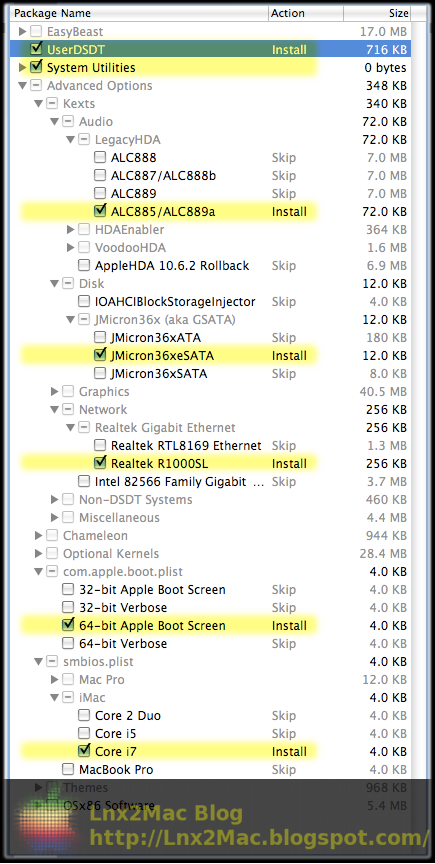
Verify it matches your selection, and continue...
Enabling sleep
As a final step before rebooting, open System Preferences, select the Energy Saver section, and make sure all three checkboxes are selected. Otherwise, your system might not sleep/wake up correctly.Note that you might need to click the "Lock" in order to modify these settings.
Congratulations !
Your PC runs a fully functional OS X Snow Leopard !...
In future posts we'll keep improving our system...
Wicked write up dude! rskainth
ReplyDeleteUpdated Write-up and screenshot to match MultiBeast v2.1.0
ReplyDeletePhenomenal write-up! I really appreciate that you have added sufficient additional information to understand what each of the options are, relevant background, and the choices which should be made. I especially appreciated the clear, succinct explanations and layout.
ReplyDeleteSpecifically, I found the following very helpful:
1. Sound - the background and the explanation that your choice will be different if using a .DSDT
2. Disk - which SATA ports will be enabled and which choice to make to enable the white ports to add hot swappable eSATA drives
3. Graphics - why we don't need the NVEnabler. I enabled it previously after watching the Multibeast video and wondered why NVEnabler errors appeared when booting in verbose mode. I reran MultiBeast to match your recommendations and not choosing it eliminated the errors.
4. The screenshot from Multi-Beast v2.10 - This was extremely helpful as I could easily compare each of my choices to your recommendations.
5. Enabling Sleep - I had not done this previously.
I do have 3 questions:
1. Why is it so critical not to reboot after installing 10.6.4 update? In my case, I started the install, walked away, came back and my system had shutdown so I had no choice but to reboot. I ran MultiBeast once it booted up. Will this cause problems of which I am unaware and I should reinstall?
2. In reading some Chameleon documentation I discovered that you can enable ethernet through Chameleon by inserting the following tags in the com.apple.boot.plist file:
EthernetBuiltIn
yes|no
Automatic device-properties generation for ethernet interfaces. (defaults to no)
Would doing so eliminate the need for the Realtek kext?
Again, thank you for an incredible job.
One more question, how do you enable verbose on Chameleon boot?
ReplyDeleteThis is so great! I have a rig almost identical to Lnx2Mac's and never would have gotten it up and running if it weren't for him and a few others over at the tonymac forum. This guide is an amazing step by step and invaluable to n00bs like me. If you follow this you will be thrilled at the results! Great job Lnx2Mac and thanks again!
ReplyDelete@avnutz & Switchblade_Comb: Glad you liked this !
ReplyDeleteNow on to avnutz questions:
1) Great question !... Never though about it...
I verified with MacMan regarding this, and it's not critical...
Just you'll have to reboot again with iBoot... I guess it's recommended for saving just another reboot (reminds me of a legacy OS that needed 95 reboots during installation)
2) You still need a kext for the NIC. This informs OSX that the NIC is a built-in (i.e. not an add-on card), as some applications might want to rely on that info.
3) About verbose boot, during the Chameleon, you can either type '-v' (for a textual prompt), or press the "Down arrow" and you'll get many of the options (Verbose among them) in a GUI menu.
thanks for the answers to my questions. I like the "down arrow" option on Chameleon.
ReplyDeletethank you! this seriously helped me.
ReplyDeleteWould it be better to follow this build and have a hackintosh or buy an imac i5? How reliable will hackintosh be in the future?
ReplyDelete@Anonymous: I do love Apple hardware !
ReplyDeleteMy main gripes on the iMac are its glossy display and pricey configuration upgrades (adding RAM or swapping a CPU).
That's what lead me to build this (well, I love tinkering too).
I'm extremely happy with this build, and I believe it'll be reliable for a very long time.
Moreover, I'll be able to add RAM, SSDs or hard-drives without issues, and at a low cost.
So, a bit of tinkering might be a little price to pay for this freedom...
Sabrina.
ReplyDeleteMerci pour ton site internet qui porter beaucoup de réponse à tous les personnes qu'ils veulent installer Mac Os X Facilement.
Vraiment bien expliquer, mais il y a juste une chose que je ne comprends pas dans cette partie.
You'll also find there IOAHCIBlockStorageInjector, which makes all SATA drives appear as internal.
We won't be using it (as we want the minimum number of kexts possible, remember ?)
Est ce que cela veut dire que je ne pourrais pas installer ce .Kext et que je vais avoir mon HDD afficher comme un HDD Externe ?
Merci
--------------------------------
Thank you for your website that wear a lot of answering to all the people they want to install Mac OS X Easily.
Really explain, but there's just something I do not understand this part.
You'll also find there IOAHCIBlockStorageInjector, which makes all SATA drives appear as internal.
We won't be using it (as we want the minimum number of kexts possible, remember ?)
Does this mean I could not install this. Kexts and I will have my view as a HDD External HDD?
Thanks
@Sabrina: Merci pour ton commentaire !
ReplyDeleteOui, en principe, les icones des HDD SATA seront Orange... Tu pourrais l'installer, mais je suis sûr que tu ne voudras pas le faire ;)
Les raisons sont expliquées dans le post
Fixing the Orange HardDisk Icons que je viens de finir.
Là bas, je decris les options existant pour ça.
@Sabrina: Thanks for your feedback !
ReplyDeleteYes, in principle, the SATA HDD icons will be Orange... You could install this kext, but I believe you don't want to ;)
The reasons are explained in the post
Fixing the Orange HardDisk Icons that I just finished.
There, I describe the different options available for this.
Hi
ReplyDeleteMany thanks for your great how-to instructions. I've just built a rig similar to yours and now have SL 10.6.4 running :)
A couple of things I can across maybe worth mentioning are:
When I change the RAM voltage in BIOS down to 1.30 and then boot the BIOS throws up errors so I set the voltage back to AUTO and it read 1.44 and is running OK at present.
A silly thing this but iit caught me TWICE is in the initial i-Boot loading of the SL DVD remember to press f5 not enter!!!! DOH!
I can't seem to be able to connect to the monitor via HDMI. I can see all the POST etc but SL loading runs for about 30secs, the screen goes black, and system hangs. I can get it to boot OK via RGB/VGA and the DVI connections. Is there any way to get HMDI working.
Another thing I can't get to work is the Apple Magic Mouse. I'm using a basic USB2 Bluetooth key. The mouse is discovered but never connects. The status is paired but not connected. Is there certain Bluetooth keys that work as I find the Bluetooth applets in System Preferences are very sluggish!
Other than that I have a very happy Mac Pro running for a third of the price.
Many thanks again for your great instructions.
Jake
@Jake: I'm glad these instructions helped !
ReplyDeleteYes, the RAM @ 1.3V is good only for the G.Skill Ecos...
As for the F5 key, yes, that's explained in TonyMacX86's blog, but it seems many miss that, I'll make a note in my blog.
HDMI can be tricky with some monitors...
It seems to be an HDCP interoperability issue.
And for the BlueTooth, apparently Broadcom-based dongles appear to be the most compatible.
Mine uses CSR, but works well, though it's not 2.1+EDR.
Enjoy your Home-Made MacPro ;)
Hi
ReplyDeleteUsing the exact same RAM as your set-up (?) but as I said running fine at present.
Everything is reporting correctly in System Profiler except 'no monitor detected' Is this normal and could this be a reason why I can't use HDMI?
One other wee thing .... in MultiBeast I selected (as recommended) to identify my build as an iMac. Why not as an MacPro? Surely the build is as good as a MacPro. Does it make any difference.
Sorry for silly questions but new to Hackintosh.
May thanks again
Jake
@Jake: RAM voltages could differ due to production variations of the RAM, PSU, etc.
ReplyDeleteYes, the "no monitor detected" could lead to the HDMI issue.
As for iMac vs. MacPro smbios, the advantage of using the iMac one is that it enables SpeedStep on your CPU, lowering idle temperatures.
On some builds, the MacPro smbios seems to require processor-specific DSDT edits (SSDT) to enable SpeedStep.
There should be no performance differences whatsoever.
If you want to test the MacPro smbios on your rig, you can safely rerun MultiBeast and select only it (no need to redo all settings, or even "System Utilities").
To revert, just rerun and select the iMac one.
Here's a final-touch tip.
ReplyDeleteIf the fonts look a little different compared to previous versions, it may be because SL is detecting your LCD as a CRT. This was the case on my Samsung XL2270. I had just plain grey-scale anti-aliasing, and it looked kind of bad. To enable sub-pixel anti-aliasing enter this at a command line:
defaults -currentHost write -globalDomain AppleFontSmoothing -int 2
More info here: http://www.tonymacx86.com/viewtopic.php?f=51&t=4134&p=33032#p33032
Many thanks for a great guide and build! It really gives less knowledgable people like me a chance to get it run in no time! :-)
ReplyDeleteI have followed your guide an build petty much exactly the same machine, it only differs in that I got the Antex Sonata III and some LG optical drive instead, which I judge is of no importance at all :-)
The setup works like a charm thanks to your guide and all the bios and Multibeast options you described!
I am having trouble with one thing only though:
The system freezes as soon as I plug in a second monitor. I have seen you post in forums that the Silent Cell should be able to do just that, even OOB. I have a monitor and a beamer which both work fine individually and it also doesn't matter if I plug them into the DVI or in the HDMI port with the adapter they delivered. I can also have them plugged in both when booting, but then the system freezes right before the login screen (I guess when the drivers are loaded?). If I plug in the second one when the OS is running it just freezes, as said.
Do you have any idea what I am doing wrong? :-)
Thanks a lot!
@Anonymous: Glad you enjoyed the guide !
ReplyDeleteRegarding the LG optical, note that it might disable auto-sleep, and it tends to spin every now and then (though it seems this can be solved by leaving a disk in the drive).
I wrote about this in a post in TonyMacx86 forum.
Regarding your beamer, have you tried using the VGA connector instead of HDMI ? This might help.
I have noticed the spinning up and thought it weird... :-) Are optical drives hot pluggable, too? Disconnecting it might really be a solution, I mean I don't usually use it anyways. Haven't tested the auto sleep yet.
ReplyDeleteThe VGA connector did not work with my monitor at all, although I did not test it extensively. My beamer is only reachable by HDMI and as its HD, I'd really like it to stay that way :-) If I connect the beamer per DVI (to HDMI) and the screen to the VGA (no signal anyways) it boots up fine (displaying on the beamer) and freeze right before the login screen.
I really think I am doing (or did) something wrong when installing/configuring, though I do not know what :-) Any single screen works fine.
Ok, scrap that... I should not have claimed something without having it tested. The beamer is NOT working even if connected as single device. It freezes right before login. So I think that establishes that HDMI is the problem?
ReplyDelete@Anonymous: Unfortunately, the solution for the Optical spinning problem on LG/Samsung/others seems to be to replace it with a Sony-Optiarc or Pioneer...
ReplyDeleteRegarding the HDMI issue, see Jake's comment above and my replies.
Also, there were some potential solutions discussed in the tonymacx86 Forum, but it seems this is highly dependent on the monitor used.
Dude, A simple query... GA-H55M-USB3
ReplyDeleteI'm currently using LegacyHDA ALC889...
But I'm currently having issues making all the audio ports to work, specifically the Black, Orange, and Grey ports.
Question is:
- Do I need to edit my DSDT if I'm goin to try VooDooHDA?
- What are the files I need to remove to ensure no conflicts on Kext?
@Melon Valera: You might want to check the Audio section in tonymacx86 forum.
ReplyDeleteAs for Voodoo, no DSDT edits are required.
I switched the LG drive for "the" Pioneer one (was only one SATA drive I found: PIONEER DVD-RW DVR-218L (or S18LBK?, vendor and ID string don't agree :-))) and had no spin ups since then.
ReplyDeleteAs fas as HDMI is concerned... it seems in the current situation you should just get another card. I doubt I will switch it because of this though. Not at the moment anyways. Hope there will be a solution soon.
But on another matter: I notice iStats Menus is "only" showing CPU temps and HDD temps. I understand there are at least some more heat sensors, fan speed and maybe even GPU temp which could be available with another version of fakeSMC? I could not actually find out what fakeSMC multibeast is using.
And then I am really not sure if I should mess with this setup, which is running so smooth :-)
I am very unsure what to do with the information at "Monitoring With Fakesmc" (http://www.projectosx.com/forum/index.php?showtopic=1206) in combination with our boot loader, etc.
"Never put fakeSMC into /Extra, always in S/L/E is exactly what is NOT the case after multibeast is finished :-)
So has anyone with this setup here exchanged the fakeSMC and can tell how it is done, if it was successful and what plugins should be used?
Thanks in advance :-)
Hi, thanks for the greatest blog. I've chosen my system identical to yours because of very detailed description and future support I hope :)
ReplyDeleteSome questions:
1. Speaking about smibios.plist, is there any difference affecting the OS between MacPro/Core i7 or Imac/Core i7 option?
2. Do I need any JMicron driver if I disabled additional Gigabyte SATA ports keeping only Intel's.
@Anonymous:
ReplyDeleteThumbs-up on the switch to the Pioneer optical.
HDMI: I'm sure this is being investigated by many, and eventually, a solution will be found.
You are right on iStat Menus needing a new fakesmc to report on the other sensors.
And I believe, at some time, MultiBeast will include the new one.
I remember seeing some discussions and success stories on this in the tonymacx86 Forum
@Rage:
ReplyDeleteThanks for your feedback !
The differences of smbios.plist are purely cosmetic.
On JMicron: If you disabled the ports in the BIOS, you don't need the drivers.
However, if you didn't and don't use them, these will show up (again, just cosmetic) as "Unknown" in "System Profiler".
Do you think you can get a better graphic performance if you enable Quartz GL from OSX86Tool's?
ReplyDeleteBy the way, thereis only DSDT for UD4 F10-bios at tonyx86 wiki. Is it okay to use with F11, or did I missed F11-dsdt someware?
ReplyDelete@World_emp: Not sure about OSX86Tools.
ReplyDeleteThere were some discussions over at the tonymacx86 Forum regarding poor graphics performance on 10.6.4
For me, the graphics performance on 10.6.4 was slightly higher than on 10.6.3
Some even stated that enabling graphics by DSDT injection (as tonymacx86 explained in his blog) seemed to help.
I guess it just depends on the specific card used.
@Rage: The clean DSDT of F10 and F11 are identical, so you can safely use the edited F10 from tonymacx86's DSDT database with F11.
ReplyDeleteOne note though: I've experienced several USB problems on F10 and F11, and wrote a specific post in tonymacx86 Forum.
So if you have trouble with it, you might want to consider reverting to F9.
I tried to use NVEnabler with a 9800GT card and some effects were smoother than without it: for example the "water" effect in the dashboard.
ReplyDeleteWith glxgears I have an performance of 4000fps, how much do you have?
@World_emp: I tried glxgears.
ReplyDeleteIt starts with 3797, then 3961, and then stabilizes around 4085~4092.
Hey LNX2Mac
ReplyDeleteBeen following you on TonyMac and just realized that you had this awesome write up on ur blog as well.
Quickly, when using a UserDSDT for another board (like mine the P55-USB3 + nVidia 240GT) from tony's DSDT Database, do you mind telling me what Audio/Network/Graphics kexts to use?
I have had all the luck in the world booting up with Easybeast, but no luck what so ever with the Multibeast UserDSDT.
Also, the i have my hack hooked up to a Panasonic Plasma. The text looks pretty bad, but readable on the Panny. Any recommendations to get it to look any better?
@Mithun DSouza:
ReplyDeleteThanks for your feedback !
First, identify your board revision.
The Rev1.0, uses the ALC888, whereas the Rev2.0 uses the ALC892.
This should hint you which Audio kext to use.
If it's the ALC892, it seems your sole option is using VoodooHDA.
For network, you can use my RealtekRTL81xx.kext (not on MultiBeast).
You can improve your text rendering by issuing the following command on a terminal:
defaults -currentHost write -globalDomain AppleFontSmoothing -int 2
2 is medium smoothing. You can also try 1 for light, or 3 for strong.
Good Luck!
Lnx2Mac
Hi, thank you for your how to, i have the same MOBO GA P55M-UD4, my problem now is just the audio, it doesn't work, i don't remember the version of DSDT (F11orF10) but i have set the audio kexts like you, just legacy HDA but don't work, is the DSDT the problem?!?
ReplyDelete@Damiano: Which BIOS are you using ?
ReplyDeleteThe DSDT should match your BIOS version.
As of today, the most stable BIOS is F9 (F10 and F11 have USB issues).
sorry but i haven't understand how can match my BIOS version from DSDT. I have to try the F9 version? and if i try to set a new DSDT using Multibeast (choosing userDSDT) whit a new DSDT, i have to erase anything or multibeast does it for me? Thank you for yor answer!!!
ReplyDelete@Damiano:
ReplyDeleteMy recommendation is to flash your BIOS to F9 (See previous posts for Unpacking, Updating, and Configuring the BIOS).
Once you've done this you can just copy the F9 DSDT.aml to /Extra.
No need to rerun MultiBeast.
Oh, and MultiBeast never erases anything, it just overwrites based on your selection...
Updated Network section to point to my Realtek RTL81xx Driver instead of selecting RealtekR1000SL
ReplyDeleteok thank you very much i have seen my bios, the MoBo is new (less than 1 month) but the version is F3 !!! i have try to do some changes but now my osx is instable i have tried F9 F10 and F11 version but doesn't boot without iboot cd!! the problem can be that i put in the HDD a new boot file to use ati kext in 64 bit (hide file) . now i will update the bios following your blog's instruction then i will reinstall OSX and try if the audio work. I just hope thank you very much
ReplyDelete@Damiano: Good catch !
ReplyDeleteYes, every single UD4 I've seen to date was released with F3... So first thing you want to do (actually, with any board) is get the newest BIOS known to work.
If you follow my instructions here, you should have a 100% working hackintosh in about 40 minutes ;)
Good Luck !
Lnx2Mac
Hey man
ReplyDeleteThanks for getting back so quick. Out of curiosity and newbieness, mind telling me how to identify if I have a pretty sweet "vanilla" installation. I mean are there a set of kexts that ONLY need to be there in Extras/extensions and or S/L/E?
I got everything to work as desired and all the boards are identifying accurately in sys profiler except for the nVidia card. Initially with Multibeast I didn't select any Enabler and let Chameleon handle the graphics but fate a couple of restarts I began to have graphic laggy issues. Although! I got to report! Sys profiler was identifying my Graphics Card as the nVidia GT240. After having those issues, I decided to load up the NVEnabler and now no laggy issues but sys profiler reads the card as "Unknown nVidia card". Know anyway to fix this?
Btw, ur Realtec driver works wonderfully well. Got Sleep and Wake up working like a charm :).
Thanks a bunch for being awesome!!!!
@Mithun DSouza:
ReplyDeleteHi, thanks for your kind words !
What we normally refer to as "Vanilla" is an installation with the minimum number of alien kexts possible.
The bare minimum is normally fakesmc, and most of the time, network, sound, and storage kexts.
My /Extra/Extensions contains: fakesmc, Legacy889aHDA (the sound enabler), JMicron36xATA (for IDE drives), and JMicron36xeSATA (for eSATA drives).
Additionally, I installed my RealtekRTL81xx driver in /System/Library/Extensions.
My nVidia works perfectly with Chameleon's GraphicsEnabler=Yes, but some need the NVEnabler, or DSDT edits (tonymacx86 has a nice post about this here.
I'm glad my RealtekRTL81xx driver works well for you !
Thanks !
Hey Lnx2Mac
ReplyDeleteJust out of curiosity, I am getting a pretty low Geekbench score of about 8144 (using the 32bit version as its unregistered).
Any particular reason why I am scoring that low? I am new to this hack world, but I have a pretty decent rig set up here.
GA-P55-USB3
nVidia 240 GT
Corsair 2x2GB RAM @ 1666
Cooler Master Heat Sync allowing me to OC to 3.36Ghz as identified by Sys Info
Yet, only 8144? Is that cause Geekbench is running in 32bit mode only? Or its not identifying my OC and my clocks properly?
Just curious.
Thanks again for all the help.
BTW, i have no luck booting into the OSX minus the NVEnabler and cause of that the card is identified as Unknown nVidia Card.
@Mithun DSouza: Indeed 8144 is quite low (I get around 8740 with the GB32 and the i7-860 @ Stock clock).
ReplyDeleteDid you follow my Optimal BIOS Configuration ?
As for your 240GT, you might want to try DSDT injection (as tonymacx86 explained in his blog).
Good Luck !
Lnx2Mac
Hello Thanks so much for this Tutorial is very usefull, my only ussue is that I'm using a couple of IDE Drives
ReplyDeletenad the chip is
IDE interface IT8213 IDE Controller [1283:8213]
can you help with this ata driver?
thanks
Great to see some documentation around that board. I have the GA-P55M-UD4 as well and have really struggled with getting it to work. I tried your guide from front to back but still have issues. When I reboot after the 10.6.4 combo update/MultiBeast (with your settings- reboot after Multibeast only), it wont boot. Instead I get the Apple screen and just before it should hit the desktop it reboots. Same as all my tries along the way with Tony's guides. Using verbose I dont see any "gotchas". The one difference in our systems is I use a GTS250, is this what might be dogging me all along? I use F11, and am not savy with alerting DSDTs. Thanks again!
ReplyDelete@Anonymous: To the best of my knowledge, there's no OSX support for the IT8213 IDE controller.
ReplyDeleteI guess your best option would be to buy some IDE->SATA adapters for your disks.
Alternatively, consider replacing your disks with SATA ones, which also tend to be much faster.
If you feel bad about retiring your still-functioning IDE drives, you might want to use external enclosures (with FW or USB interfaces), and use these for backup or additional-but-not-so-reliable storage.
Good Luck !
Lnx2Mac
@Scott: Are you using G.Skill Eco RAM ? If not, make sure you don't lower the DRAM voltage...
ReplyDeleteYou might want to do a RAM test (see memtest and later on with Prime95), as most of these "mysterious" issues are due to malfunctioning/misconfigured RAM.
The GTS250 should work OOB with just GraphicsEnabler=Yes, so I doubt that's the problem.
As for the BIOS, I found the most stable to date to be F9, and it's the one I use. Try flashing the F9 BIOS (with the matching DSDT from tonymacx86's database).
PS: This build is extremely easy to get working (as long as the hardware is functioning, and you use a purchased retail Mac OS X Snow Leopard DVD)
Good Luck, and please report back !
Lnx2Mac
G.SKILL Ripjaws Series 4GB (2 x 2GB) 240-Pin DDR3 SDRAM DDR3 1600 (PC3 12800) Desktop Memory Model F3-12800CL9D-4GBRL is the memory I used. I rolled back the voltage setting to no avail. Hopefully the memory isnt bad, as I have a partition running Win 7 runs completely stable, and its only 6-7 months old. It is a purchased copy, not downlaoed, etc. Seems like the grpahics card is the cause maybe. Do I have to change anything in the MultiBeast than what you described in the screens for my GTS250 (GraphicsEnabler=Yes), or is that what i did using the screens? Get great video, etc (1920x1080) with the install, but goes downhill after Multibeast. Think I should try to install with F9, I did one one that was current, and same results. Reboots just as going to desktop.
ReplyDelete@Scott: Check in your /Extra/com.apple.Boot.plist that you do have GraphicsEnabler=Yes.
ReplyDeleteIf you have it and it doesn't enable your GTS250, you might want to try installing the NVEnabler kext instead.
However, all reported GTS250 in the tonymacx86 wiki seem to work with GraphicsEnabler=Yes.
Hi Lnx2Mac,
ReplyDeleteThank you for taking the time to help out us newbies. I have a p55-ud4p mother board with 8 gigs of ram an intel 860 cpu and a ATI4850 video board. I installed OSXSL 10.6.0 using Multibeast and a DSDT.aml a month ago and everything seems to be working fine. My question is with regards to the location of the kexts. What determines the location where certain kexts go? Some go into “extra/extensions” and others into “system/library/extensions” the default OSX location. Why not install all of them into the “extra/extensions” folder and leave the “system/library/.....” alone. Wouldn’t that make it a more “vanilla” installation by leaving OSX files and folders unmodified?
Thank You in Advanced for your time.
MacAdoo
@MacAdoo: The kexts in /Extra/Extensions are loaded by Chameleon.
ReplyDeleteAs some kexts depend on Vanilla ones (from /System/Library/Extensions), this would cause missing dependencies.
One option would be to copy the vanilla ones to /Extra too, to satisfy the dependencies.
However, I'm not sure this is a better option than having some of these in /System/Library/Extensions instead.
Hi LNX2MAC: Have you updated to 10.6.5 yet? Any foreseeable issues?
ReplyDelete@Anonymous: No, haven't upgraded yet... Will reply when I do (may be this today/tomorrow)
ReplyDelete@Anonymous/All:
ReplyDeleteJust upgraded to 10.6.5...
Completely without issues...
Didn't even have to run MultiBeast after the update !
SilentMac here (see "component list" comments for specs - upgraded to 10.6.5 and nothing "appears" to be broken - in fact everything looks fine.
ReplyDeleteHi Lnx2Mac
ReplyDeleteGreat your built and tutorial. Everything went perfectly, and my Hackintosh is running perfectly, without problems. External eSATA drive is running, target mode with my old PowerMac G5 works, Screen connected with a DVI (screen) to HDMI cable (grafics card) works fine (the 2x DVI cables I found were a bit too short, just 1,8m, not 2m).
My built is exactly like yours, with the only exception of a i7 870 (almost same price). Greatfully, just sent you a little donation.
I am still fiddling about a minor question: I would like to be able to dial the phone (up to now I was doing this from the agenda with ullabella and the internal modem of the G5). I tried with a cheap modem-PCI card, but it seems there are no valid drivers for mac. I could try using my old US-Robotics, but I would need a serial port installing a PCI card (I am afraid it won't work) or a USB to serial converter (not very cheap, and not sure if it would work good enough). Maybe a better option an external USB modem that reportedly works with MacOSX (there is one for 18 euros at http://www.amazon.de/MODEM-extern-Betriebssysteme-Windows-geeignet/dp/B003UZ1ZIS/ref=sr_1_2?s=computers&ie=UTF8&qid=1290604172&sr=1-2). Would be nice to hear your advice.
Thank's for your great help.
Cheers - Klaus
@Klaus: Thanks for your feedback and your generous donation !
ReplyDelete[Un]Fortunately, last time I used a modem, it was a 14400 baud...
However, I'd say your best bet is with the OSX-supported USB Modem.
Good Luck !
Lnx2Mac
Thank Your very much for Your Guide and info.
ReplyDeleteI am now running OSX 10.6.5 on Gigabyte P55M-UD2, i7-cpu, nVidia GeForce 9800 with dual screens.
One thing to comment may be to use the main screen connector DVI, during installation because I had big problems when using VGA instead of DVI. The screen went blue and nothing happend when adjusting screen setting and sometimes during boot.
/Frank
@Frank: Thanks for your comment.
ReplyDeleteFor the initial install, I used the DVI on my new monitor...
Only when all was working I did proceed to connect the old one (on VGA).
Thank You once again,
ReplyDeleteI have some minor problems with what seems to be related to the USB-port.
Some times when booting I have no connection with mouse or keyboard and the problem seems to be right away because I can not stop at the Darwin Chameleon screen using the keyboard. Do You have any suggestion where to dig?
Do You use any specific keyboard so You dont have to try 15 or so key combinations before You find a specific character such as /()={[]}].
Regards
/Frank
@Frank: The USB problems you mention are probably related to your BIOS version.
ReplyDeleteOn my GA-P55M-UD4, I had this kind of trouble with BIOS F10, was mostly solved on F11.
I have no trouble finding these characters on a USB standard-PC keyboard, nor on my Apple Wireless Keyboard.
Which keyboard do you use ? Could it be that your international keyboard layout doesn't match Apple's ?
Just wanted to say: Best. Instructions. Ever. Love that you don't just say what people should do, but explain WHY.
ReplyDeleteI have another MoBo (GA-P55A-UD4P) but except for using a different DSDT, everything else is the same. Thanks, man.
@Albert: Thanks for your feedback !
ReplyDeleteEnjoy your Hackintosh !
Installed. Everything is working. Your realtek driver is awesome :O
ReplyDeleteBut I have a question. I have noticed that both in my past rig and the new one, even when my video card appears to work correctly, there is some weird choppiness or stutter in the UI animations, like every time there's a genie effect or that I open the applications folder in the dock. It get's worse if I'm doing a lot of things at the same time.
I used to have an nVidia 8600 GT and now I have a GTS 250. I currently have 8 GB of RAM and an i7, so I don't think raw power is the issue here. What could be happening? Is this normal in every hackintosh install?
Oddly enough, it only seems to happen after updating. The first time I boot, animations are fluid and smooth. Do you have any idea of what could be happening?
Thanks in advance.
@Albert: Thanks ! Glad it works and you like my Realtek Driver !
ReplyDeleteAre you using a DSDT ?
Happy New Year !
@Lnx2Mac Driver is so good I felt like I had to donate :P
ReplyDeleteAnd yes, I'm using a DSDT. I'm using your exact same method. Graphics Enabler = YES and my video card is properly identified. Everything seems to be good, except for the stutter in the animations. It's not like its terrible, but its noticeable.
I find it odd that it happens with both video cards (8600 GT and GTS 250). They are both EVGA if that's of any help.
Thanks again for your help and happy new year for you too!
@Albert: Much appreciate your donation, Thanks !
ReplyDeleteAs for the stutter ? Is it possible that you have (in addition to GraphicsEnabler=Yes) also the NVenabler ?
What else do you have in /Extra/Extensions ?
Hello,
ReplyDeletethank you for the great guide!
I have selected similar components (P55M-UD4, i5-760, and gts450)
The install is painless.
My only trouble is:
i did the setup to MacPro4,1 it is written to smbios.plist as well.
i did all the updates to 10.6.6
BUT
the system profiler tells about my mac it is iMac11,1
what could be that problem?
Thank you in advance
@Photojoker: You could try rerunning MultiBeast and selecting different smbios files to see if it changes.
ReplyDeleteHello,
ReplyDeleteafter complete reinstall, and selected MacPro3,1 it turned okay. Meaning: in smbios.plist and in system profiler it shows 3,1..
Could be happen it is some "bug" in multibeast
My system has:
ReplyDeleteMotherboard: Gigabyte GA-H55M-UD2H
Graphics: Integrated (Intel HD Graphics)
Processor: Intel i3 550
The thing is that I can't install Mac OS X 10.6.6 on this system. I've tried five times to install 10.6.3 using iBoot + MultiBeast and after that updating to 10.6.6 as on tonymacx86's tutorial.
After restarting the loader gets past the DSMOS arrived, but it stucks on something like "jnl: disk0sxx: replay error" or something like this.
@Artur: The Integrated Intel HD Graphics adapter is currently unsupported.
ReplyDeleteYou need a graphics card.
Hi There,
ReplyDeleteI have P55M-UD4, i5-760, 4GB, 9800GTX - followed your guide using multibeast 3.4; everything works bar sleep; When I try to sleep the screen blanks, but the fans keep running; Wake up failes and I then need to cold boot; Any sugestions appreciated - Cheers - Have tried Bios F9 and F11.
Hi Lnx2Mac
ReplyDeleteThe new version of MultiBeast removed the smbios iMac 11.3 option, and adds the iMac 12.0.
Are this just cosmetic questions, or do you recommend a specific option?
Cheers - Klaus
@Klaus: As you won't be applying "Hardware specific software updates", the differences between iMac11,2 and iMac11,3 are purely cosmetic.
ReplyDeleteiMac12,x are the newer SandyBridge-based iMacs.
You can get details of the specific models here: http://www.everymac.com/systems/apple/imac/index-imac.html.
I'm still using the iMac11,1 on my rig, without issues.
Thank's a lot.
ReplyDeleteCheers - Klaus
Hi lnx2mac
ReplyDeleteI installed 10.6.0 on my P55m ud4,only issues i have is audio,and when running pro tools, it says audio clock is well whatever. Can I fix this without updating to the newer snow leopard versions. I have the i3 540 processor,seagate 1TB, samsung dvd writer, and nvidia 210 graphics card. thanks for you help, i also tried the f8 dsdt but it onlymade my computer dead slow and i re installed 10.6. any kernel fixes recomended?thanks again
@Anonymous: Why do you want to stay on 10.6.0 ?
ReplyDeleteAll SL versions work fine on this rig (10.6.8 requires an audio rollback).
As for BIOS, I recommend using either F9 or F11.
No kernel fixes needed... A mostly vanilla install.
Dude you are thee grandmaster of thee grandmaster of the P55M-UD4, no hassles,I just followed your instructions,installed 10.6,upgraded to 10.6.4, ran multibeast 3.8,selected only alc8xx HDA on the audio drop down and ofcos the other recommended settings,and guess what....*drum roll*,it works,everything just works,audio video,network etc. Only one minor crap issue was that when i adjust screen resolution,screen just turns blue,other than that,thanks very much. to all guys on tis board,use a dsdt edit,the other option does not work,you will basically see nothing for all audio and video inputs.this board is strictly dsdt(i used F9)peace,and now time to install logic on a monstrous 1TB,core i3,16GB RAM.POWER!!!!!!
ReplyDeleteSince I use iMac11,1 system definition instead of iMac11,3 the system is more stable (now with bios f11), and latest multibeast works fine. Just to let you, and aothers, know.
ReplyDeleteCheers - Klaus
@Anonymous and @Klaus: Thanks for your comments !
ReplyDeleteLnx2Mac,
ReplyDeleteSuperb write up there indeed! Ive finally managed to source the P55M-UD4 on eBay after looking for ages. And also just located and ordered some of the original QVL memory for it, so should be rock solid I hope!
Anyway, my 2 questions are :
1. Have you done any more checks with the later BIOS revisions ? As klaus said above, he has gotten it quite stable with F11. Is F9 still recommended ?
2. Multibeast has moved on somewhat since the version you used. What system definition and audio settings would you recommend from the latest one ?
Both of these questions in relation to Snow Leopard and not Lion.
Thanks again for the great guide btw :)
Steve.
@Anonymous/Steve: Thanks for your feedback.
ReplyDeleteThe problems I had with F11 were even before booting into OSX... In many cases, F11 is good to go... But if you are having USB issues (like devices not being powered up on boot), you might want to try F9 instead.
Regarding Multibeast, you want to use MacMan's ALC8xxHDA. Take in mind that since 10.6.8 (and in Lion), you'll also need to select "AppleHDA Rollback".
For network you want to use my RealtekRTL81xx.
Good Luck !
Lnx2Mac
Great tutorial, thanks.
ReplyDeleteI just finished my first build, 10.6.8 and had it running smoothly but I need to have it run in 64-bit mode. I tried installing the kext through Multibeast, didn't work, I tried editing the boot plist to 64 but now it hangs at startup. Is there something I'm missing? Once it's installed is it still necessary to hold "6" and "4" buttons to boot into 64-bit?
I'm running Intel i7 and z68x-UD3H_B3 motherboard f9 Bios.
@Jon: You are right about editing (on Hackintoshes) the com.apple.Boot.plist, or (for newer Chameleon and Chimera bootloaders) org.chameleon.Boot.plist, as the "6" and "4" work only on a real Mac.
ReplyDeleteWhich kext did you install ?
You could boot verbose, to see where it's hanging.
You should have no issues with your Z68x-UD3H_B3.